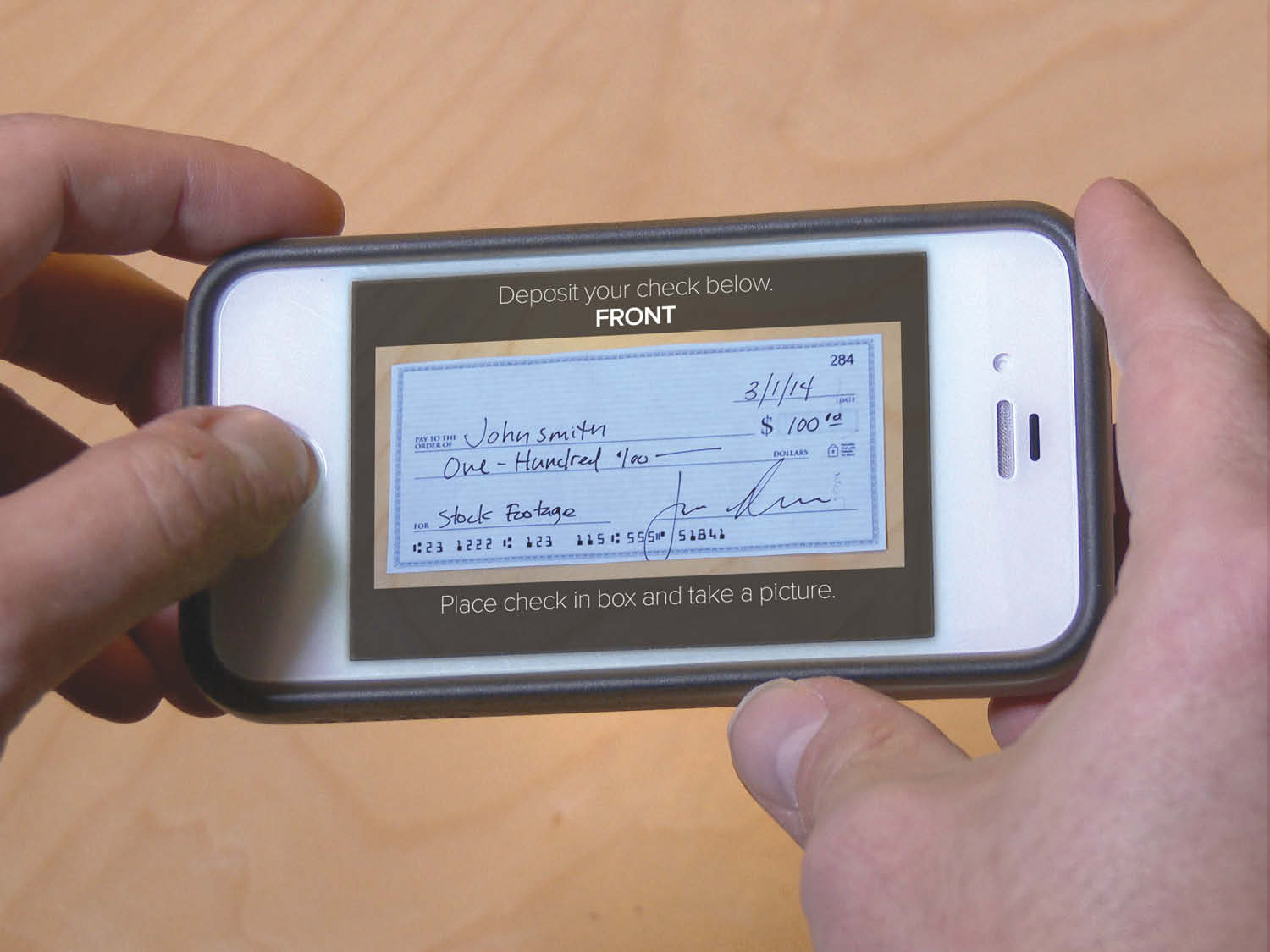Deposit Checks from Anywhere using Mobile Deposit
No more driving to a branch or ATM – with Mobile Deposit you can now deposit a check from anywhere using your mobile device! Here’s how:
- Download the free Mobile App to your Apple, Android, or Amazon device
- Select “Mobile Deposit” from the bottom menu, and follow the instructions.
Helpful tips:
- Make sure you endorse the check with the full required endorsement: All payees sign their name, write “for mobile deposit to Bowater CU Only”, write the account number you want to deposit into, write the date.
- Deposits are reviewed by real employees of the credit union, so it can take up to one full business day to see the deposit on your account history, and in most cases funds will be on hold for up to two full business days. Longer holds may apply, as per our Funds Availability Policy. If you have questions or concerns about your deposit or a hold, you can call us at (423)336-7268 during regular business hours.
- For limits, disclosures, and other information, check out our Help Document.